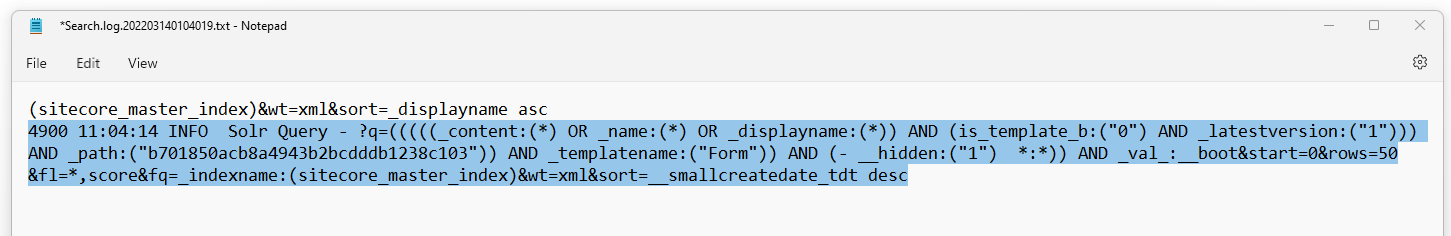Tips for Importing Forms using a Sitecore Package
written by Roberto De Almieda
|May 2022
Today I’m going to talk about Sitecore Forms. Here is a good trick if you're having issues importing a new form with a Sitecore package.
Scenario
You need to export a Form from your production environment and import it to your development environment. This can be done with a simple Sitecore package, right?
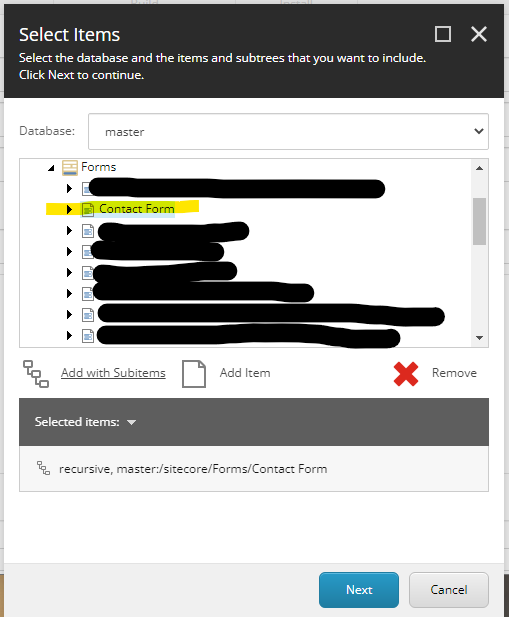
Issue
You've finished the import, then you go to the Sitecore Forms application, and you note the new form is not showing. You are sure that you have installed the package and can see it through the Content Editor. Why is it not showing up under the Forms item?
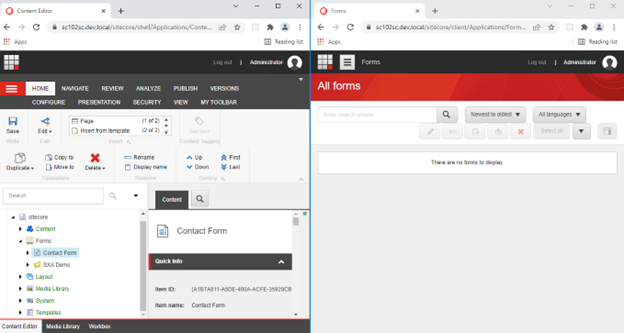
Solution
Let's understand the context first.
We have installed a Sitecore package that uses the Master SQL database to store the new form. The form is showing up in the Content Editor, and you can even use it through the Experience Editor as well.
After some research and some coffee, I figured out the reason behind this issue. Sitecore Forms uses the Solr index to read the available Forms, which means if we install a new Sitecore package with a Form item inside of it, we need to rebuild the Master index. Of course, if you have the automatic rebuild action turned on, you will not experience this issue.
After the Master_Index is rebuilt, you will see the proper form displayed in the Forms application.
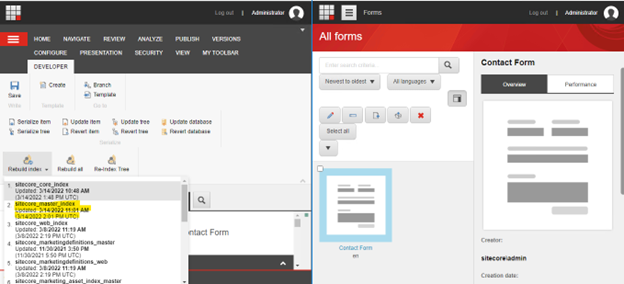
See you in the next Sitecore trick!