Behind the Curtain The AI Orchestration that Powers Nishtechs XP to XM Cloud Migrations
written by Steve Sobenko
|October 2025
Our Agentic approach to Sitecore XP to XM Cloud we discussed has created a buzz in the community and people are reaching out to ask how we did it.
At Nishtech, we do not mind sharing the secret sauce. The answer is not one big AI tool doing everything. It is a symphony of connected systems, each with a clear role, guided by human intelligence and strengthened by decades of Sitecore experience. The secret sauce is our Sitecore experience and our Nishtech home grown MCP Sitecore Utilities that work alongside AI to handle the heavy lifting of migration while our experts oversee massive code refactoring and content migration seamlessly.
This is the story of how the Nishtech Orchestration Engine turns a complex migration into a predictable and maintainable process.
AI That ACTUALLY Works
Every project begins by connecting directly to your Sitecore XP instance. The biggest hurdle to AI powered migrations of any kind, or AI in general, is overcoming AI slop. In the context of XM Cloud Migration, AI slop means technical debt and unmaintainable code and content on day one.
We looked at this differently. Instead of letting AI act as the expert, we reinserted our Sitecore human experts into the workflow and orchestrated AI to handle the grunt work that does not require deep thinking. Remember this? Crossing the GenAI Divide. To put ourselves in the winning column, we know it is not about using AI to solve the hardest problems. It is about breaking those problems down into smaller ones that can be orchestrated through AI. That is the key to the five percent success rate.
Here is the real secret: Expert Sitecore prompt engineering and AI Agent Orchestration.
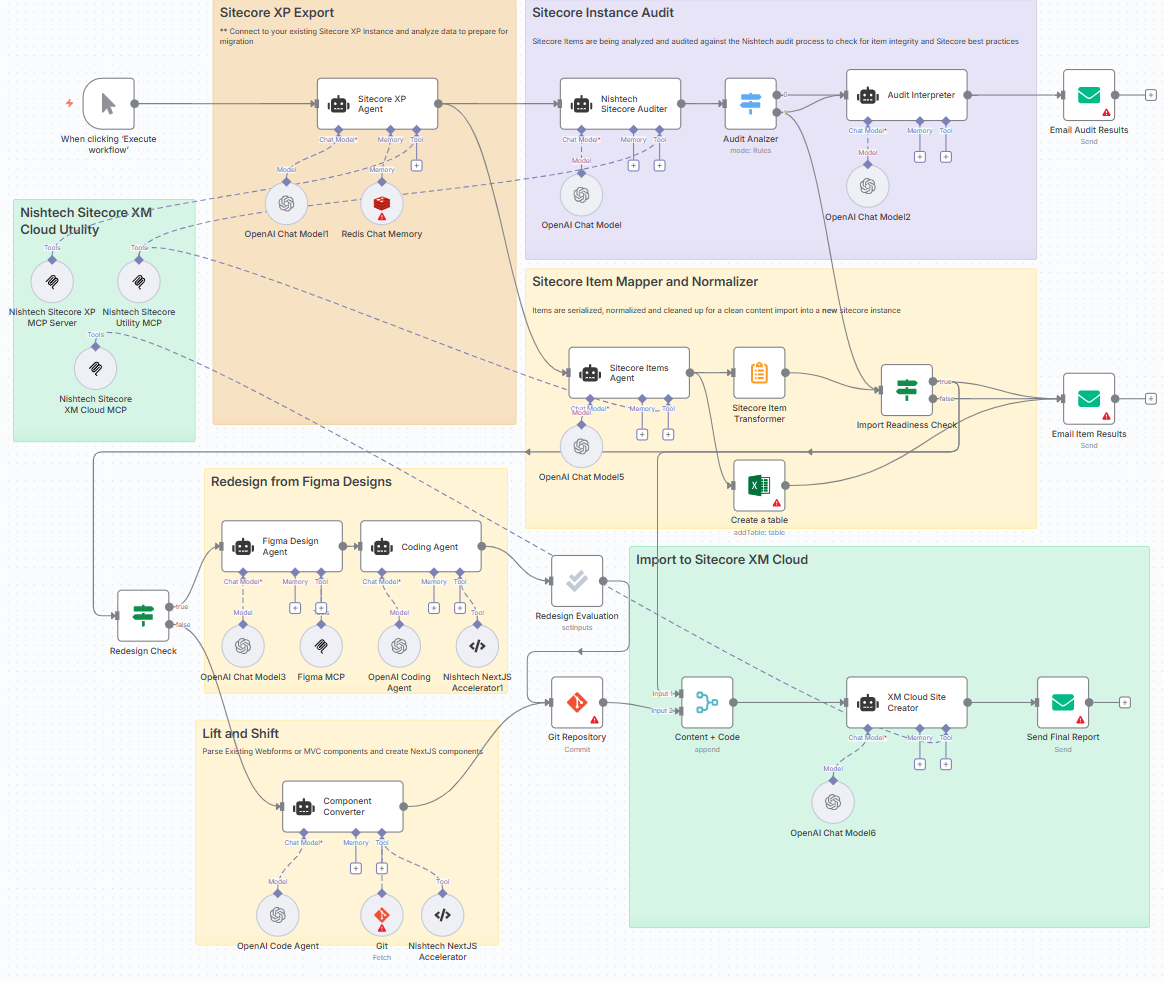
Step One: Sitecore XP Export
Every project begins by connecting directly to your Sitecore XP instance. Our Sitecore XP Agent collects templates, layouts, renderings, datasources, and content relationships. This information passes through the Nishtech Sitecore MCP Server, which interprets the internal structure of XP and converts it into a structured, queryable model that our AI agents can understand.
An LLM such as ChatGPT, Claude, or Gemini assists with interpreting naming conventions and metadata patterns, while a Redis memory layer tracks dependencies, history, and reporting as the export runs. The result is a complete, intelligent export that forms the foundation for everything that follows.
Step Two: Sitecore Instance Audit
Before anything moves forward, the exported data is audited. Nishtech performs Sitecore Audits regularly for migrations and upgrades. This step identifies potential compatibility issues early and reduces risk down the road.
Our Nishtech Sitecore Auditor compares every item, setting, configuration, dependency, and cache in the Sitecore CM against a library of best practices built from hundreds of Sitecore audits. It also checks for data integrity, consistency, and obsolete components that should not carry forward.
An Audit Interpreter processes these results and generates a structured report that highlights what is ready and what requires attention. The summary is delivered to both developers and stakeholders in a format that can be acted on immediately. This ensures no legacy issues move to XM Cloud and every decision is backed by real insight.
Step Three: Sitecore Item Mapping and Normalization
After the audit, we prepare every item for import. The Sitecore Items Agent serializes the data and normalizes it into clean, portable models that mirror Sitecore’s native structure.
Our Sitecore Item Transformer ensures that each piece of content remains in a fully serialized format. This allows it to be pushed directly through the Sitecore Command Line Interface using Sitecore Serialization, maintaining perfect fidelity with Sitecore’s native deployment methods.
This approach makes the migration feel like a natural extension of Sitecore rather than an external script. Templates, fields, and renderings are transformed in a way that respects inheritance, dependencies, and content relationships.
Human input occurs throughout. There are checkpoints where humans validate AI output to maintain quality and architectural integrity.
An Import Readiness Check validates each item for structure, required fields, and linked assets before proceeding. If any issue is detected, the MCP flags it for review, ensuring that only clean, valid data reaches XM Cloud.
Step Four: Choose Your Path, Redesign or Lift and Shift
At this point, every client chooses between two paths. Both lead to XM Cloud but serve different business goals.
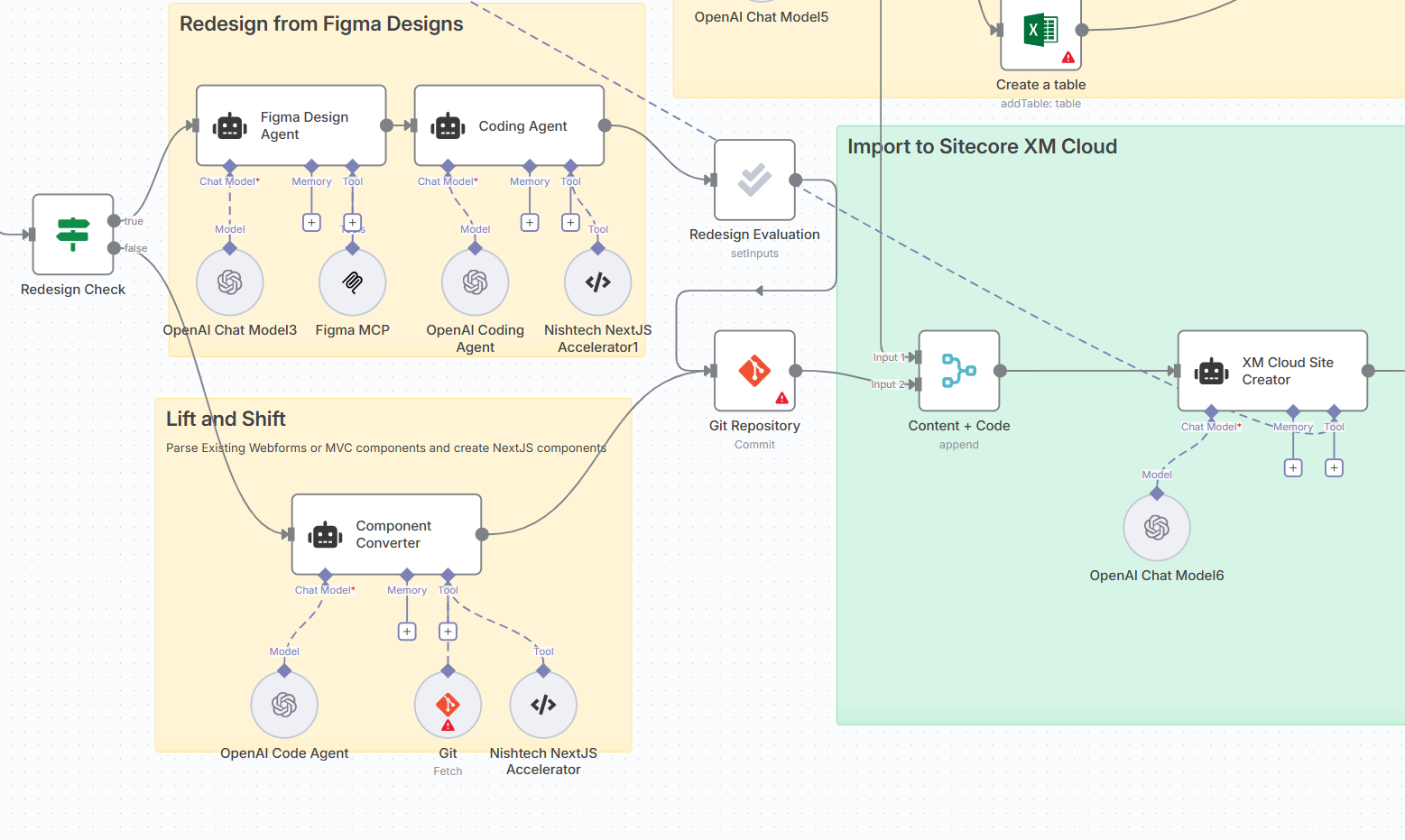
Option One: Redesign from Figma
When a project involves a full redesign, our orchestration connects new design and development with existing content. The Figma Design Agent reads layout structures, spacing, and naming conventions from your Figma files. The Coding Agent, guided by the Nishtech NextJS Accelerator, translates those elements into production ready components.
AI supports the translation between design and code, but all creative and architectural decisions remain under human review. The Figma MCP ensures fidelity between the approved design and Sitecore’s composable architecture. Our experts apply prompt engineering to map new components to existing content, ensuring accuracy and alignment with client needs.
Option Two: Lift and Shift
For sites that already have strong templates or components, a lift and shift approach preserves what works while modernizing it. The Component Converter parses existing MVC components and transforms them into NextJS equivalents using the Nishtech accelerator.
This method retains proven functionality while aligning it with XM Cloud’s modern architecture. It is the fastest route to value for organizations that want scalability without a full redesign. Both paths commit their outputs to a Git repository, where they merge into the unified orchestration pipeline for import.
Step Five: Import to Sitecore XM Cloud
Once either path is complete, the clean content and code are imported into the XM Cloud Site Creator. Everything is deployed, both code and serialized content. Content is organized into structural and content items, just like any Sitecore instance.
An OpenAI model assists with review and validation to confirm every imported element aligns with the expected structure.
When the import finishes, the orchestration engine generates a complete report detailing every action, validation result, and success metric. The migration ends with full transparency and a record of every transformation.
There is also an Excel download that includes every page migrated, including any with errors. We recently extended this with AI that identifies content not matching brand tone or compliance requirements.
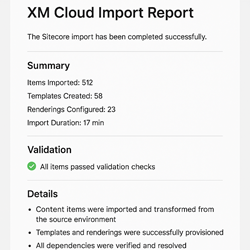
The Magic Behind the Scenes
The real magic comes from the Nishtech MCP Servers. We built our MCP tools directly on top of Sitecore XP so our AI Agents can connect to your environment and truly understand your content. They read templates, layouts, renderings, and datasources, then map them to best practice XM Cloud structures using both AI and human intelligence.
Our prompt engineering is informed by twenty years of Sitecore experience and hundreds of detailed audits. The MCP uses AI to interpret and organize, while our architects apply reasoning to validate and perfect each mapping. The result is a migration that is clean, reliable, and maintainable.
Why It Works
Each system in the orchestration plays to its strength. AI agents manage repetition, analysis, and pattern recognition. Human experts manage intuition, context, and architectural reasoning. MCP servers provide structure, guardrails, and validation that keep everything synchronized.
Together they create a migration process that is faster, cleaner, and more reliable than traditional methods. Our clients experience an eighty seven percent higher success rate and fewer post launch issues because every decision is orchestrated and validated by human intelligence.
A Migration That Feels Like a Fresh Start
Your new XM Cloud site should not feel like a patched upgrade. It should feel like a clean beginning. The structure should be organized, the code maintainable, and the foundation ready to evolve.
That is what orchestration delivers. It is not automation for the sake of speed. It is modernization with purpose. When you choose this approach, you are not buying a migration. You are investing in a platform that will stay strong, adaptable, and enjoyable to work with for years to come.


