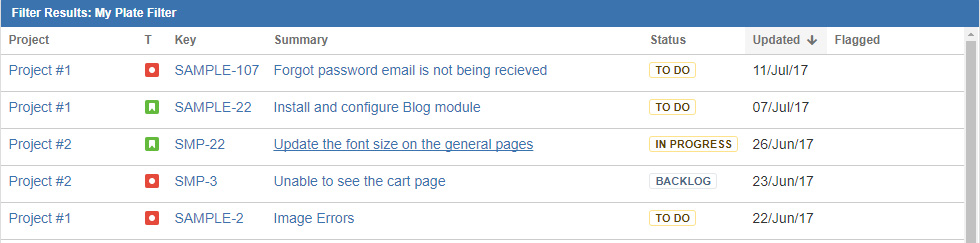Staying Organized with Jira JQL
written by Josh Ketchum
|July 2017
 I don't know about you, but a lot of times, I wind up on more projects than one. Whenever that happens, I like to list out the tasks I need to do according to the projects, and the order I want to do them in, and little "progress points" in my One Note before I got started for the day. This helped me keep my own self on task and make sure I do not do the unthinkable and forget a task on "my own plate."
I don't know about you, but a lot of times, I wind up on more projects than one. Whenever that happens, I like to list out the tasks I need to do according to the projects, and the order I want to do them in, and little "progress points" in my One Note before I got started for the day. This helped me keep my own self on task and make sure I do not do the unthinkable and forget a task on "my own plate."
Over time, I realized what I was doing could be easily automated and organized via the use of Confluence & Jira Filter Queries. After all, everything I am working on should be a story, bug, or task in Jira, right?
The JQL Queries
What I did was create a JQL filter in Jira that can give me a report on what items are "on my plate" that need my attention.
assignee = "jketchum@nishtechinc.com" AND (status = "In Progress" OR status = "To Do" OR status = "Selected for Development" OR status = "Backlog" OR status = "Working")
OR project = "Project #1 that I code Review For" AND status = "Ready for Code Review" OR project = "Project #2 that I code Review For" AND status = "Ready for Code Review"
ORDER BY updatedDate DESC
I also wrote a quick query to get the items in the last 7 days where I was mentioned somewhere in the ticket.
(summary ~ "jketchum@nishtechinc.com" OR description ~ "jketchum@nishtechinc.com" OR comment ~ "jketchum@nishtechinc.com") AND updatedDate >= -7d
The Results
The result is a simple list of Jira tickets, with the columns depending on your own settings of your widget or confluence macro.